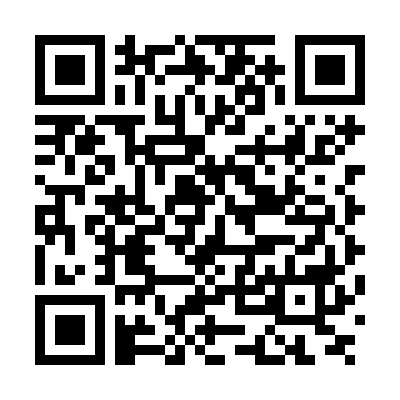TravelPassport Use Case Guide
TravelPassport is a handy app for managing your tickets and travel documents, designed to make all kinds of trips and outings smoother and more organized.
On this page, you'll find real-life examples that show how you can get the most out of TravelPassport in different situations.
Discover tips and ideas to make your journeys—and everyday life—even more convenient and enjoyable!
Use Case

I just landed at the airport abroad and need to show my entry QR code—but there’s no wifi and I can’t open the link from my email!
If you save your ticket in TravelPassport, you can pull it up instantly—even without an internet connection. Everything’s stored safely on your phone!

How to Use
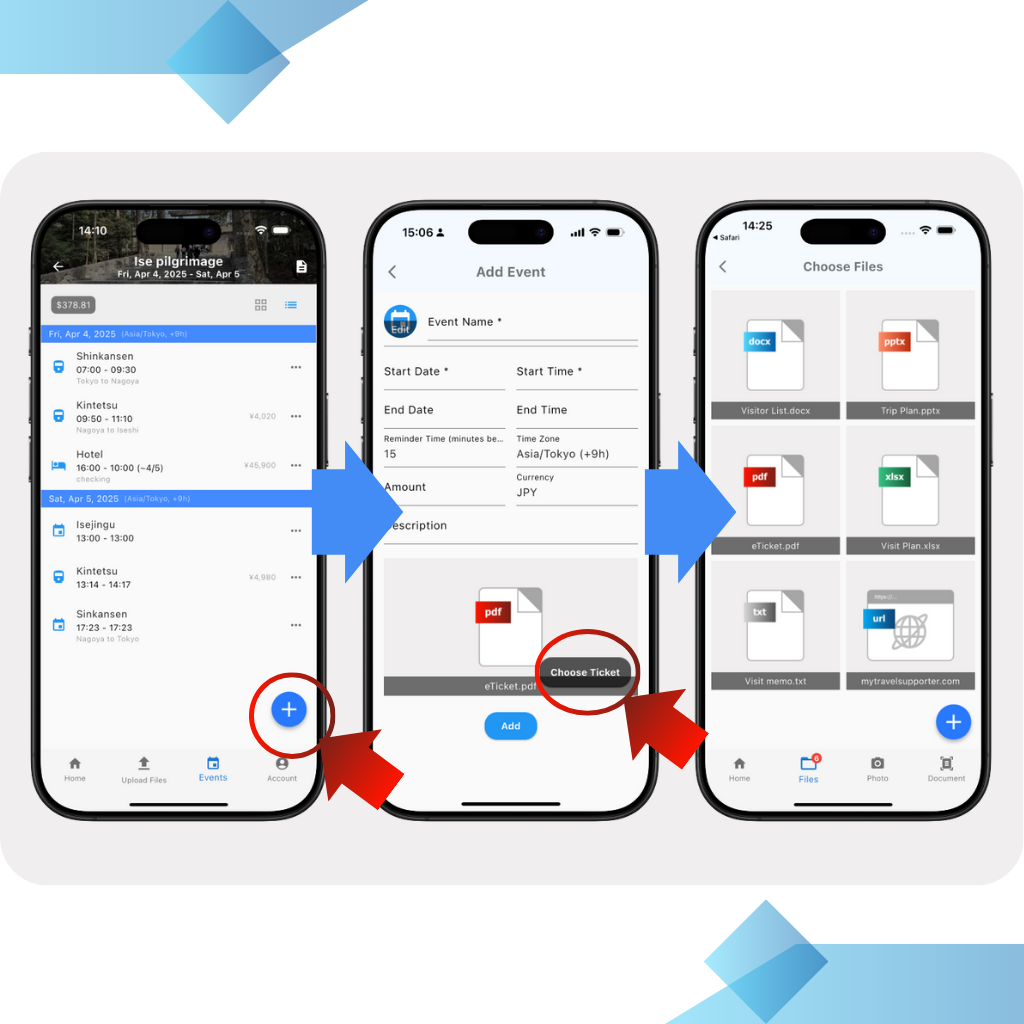
1. Before your trip, upload your ticket or QR code (PDF/image) to TravelPassport.

2. At your destination, open the [Event Screen] and select the ticket you need.
3. Show your ticket on the [File View Screen]. Easily rotate the screen with one tap, or long-press a PDF to enlarge it for easier viewing.
If you have multiple files attached to an event, long-pressing a PDF lets you quickly flip through pages—making it easier to find the right information when you need it.