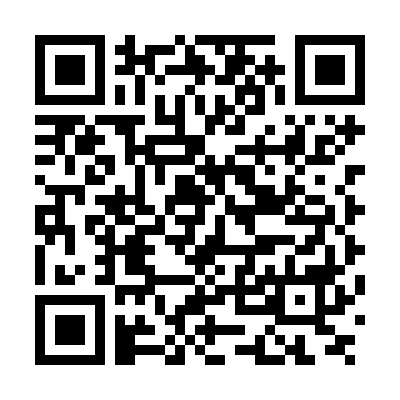TravelPassport Use Case Guide
TravelPassport is a handy app for managing your tickets and travel documents, designed to make all kinds of trips and outings smoother and more organized.
On this page, you'll find real-life examples that show how you can get the most out of TravelPassport in different situations.
Discover tips and ideas to make your journeys—and everyday life—even more convenient and enjoyable!
Use Case

I’ve organized our trip plans perfectly—now we’re all set! But it’d be even better if I could share it with the whole family.
Just use the share button in TravelPassport—you can send it instantly via LINE or email!

How to use

- In the [Trip List] screen, tap the "…" menu next to the trip you want to share, then tap the share button.
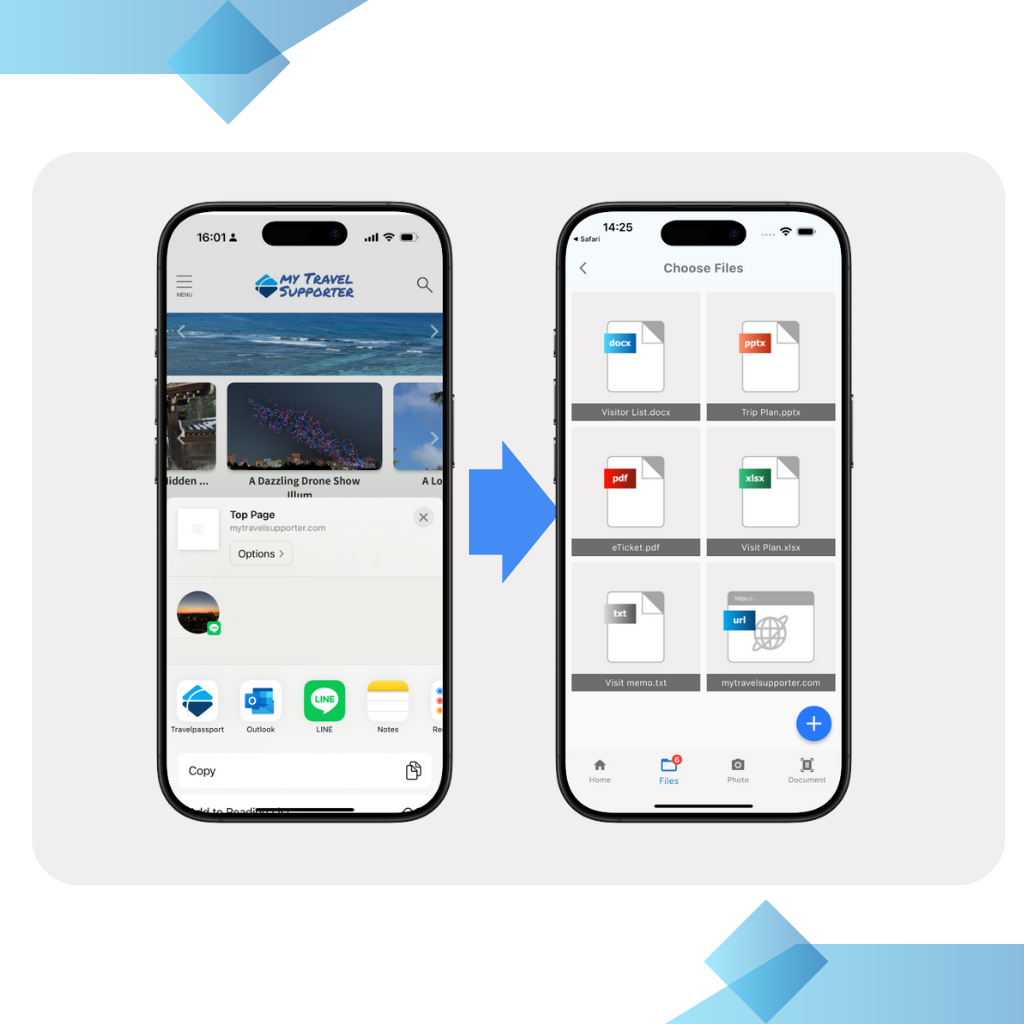
- Send the data using [SNS tools] or [Email] integration.
- The recipient can import the trip data from the [File List] screen.
- Data is saved in [.tps] file format for easy import.
Trip data is saved as a [.tps] file. To import, simply select the [.tps] file from [File Import].