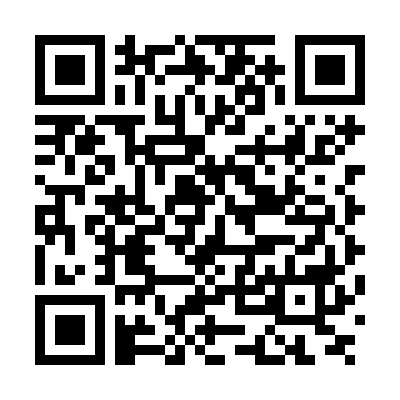TravelPassport Use Case Guide
TravelPassport is a handy app for managing your tickets and travel documents, designed to make all kinds of trips and outings smoother and more organized.
On this page, you'll find real-life examples that show how you can get the most out of TravelPassport in different situations.
Discover tips and ideas to make your journeys—and everyday life—even more convenient and enjoyable!
Use Case

Plane tickets, train tickets, museum passes… Everything comes from different places and it’s hard to keep track.
Just take screenshots or save all your tickets to TravelPassport—you can manage everything in one place!

How to use
Please also refer to the following articles:
How to Import Travel-Related Emails into TravelPassport: Effortless PDF Saving [iOS] [Android]
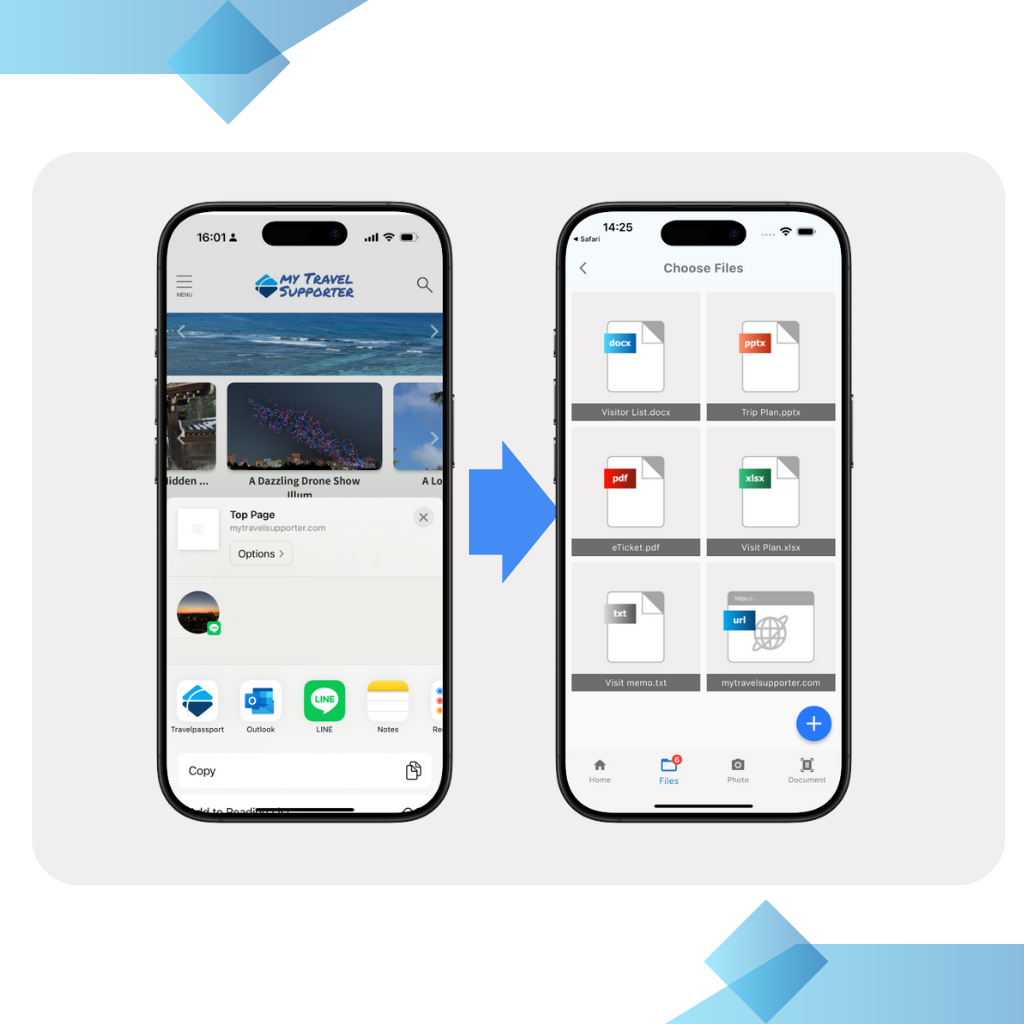
- Use the share function from email, Google Drive, OneDrive, or other cloud services to import files into TravelPassport.
- Organize everything at once from the [File List] screen.
- Attach tickets or documents to specific events as needed.
You can use the share menu from browsers, email, and other apps to send files directly to TravelPassport.
If you accidentally add an extra file, double-tap it in the [File List] to show the delete button.